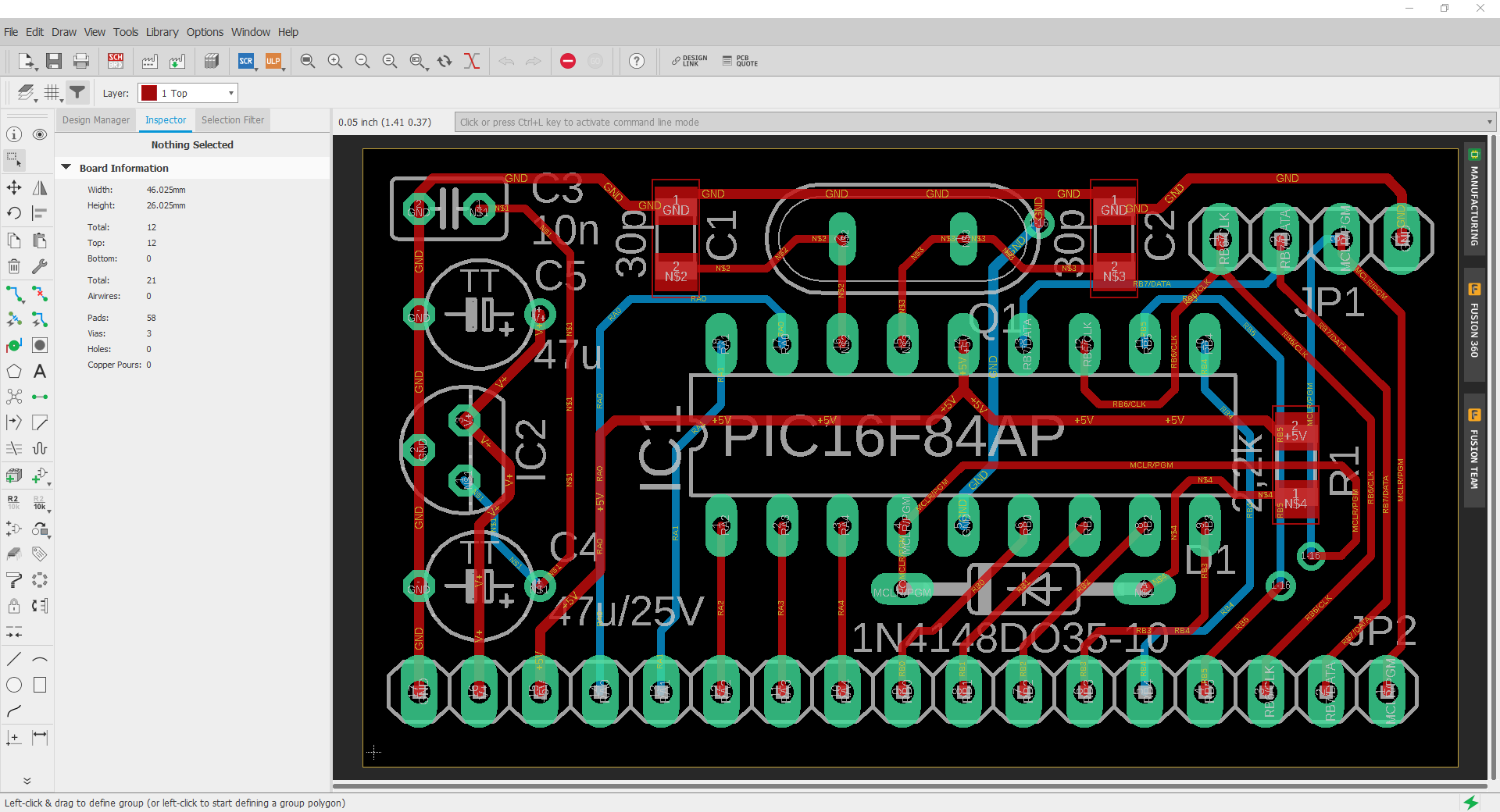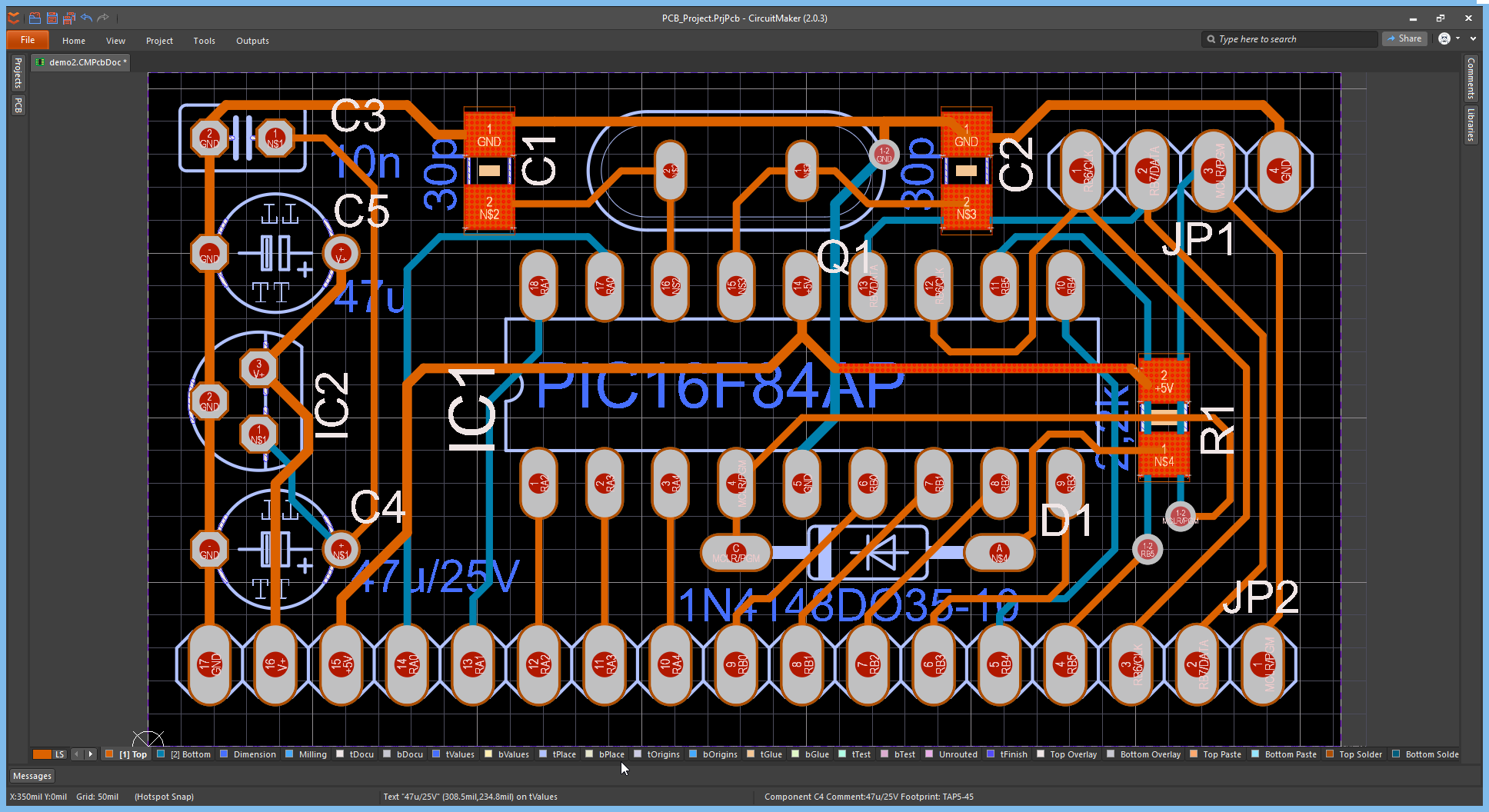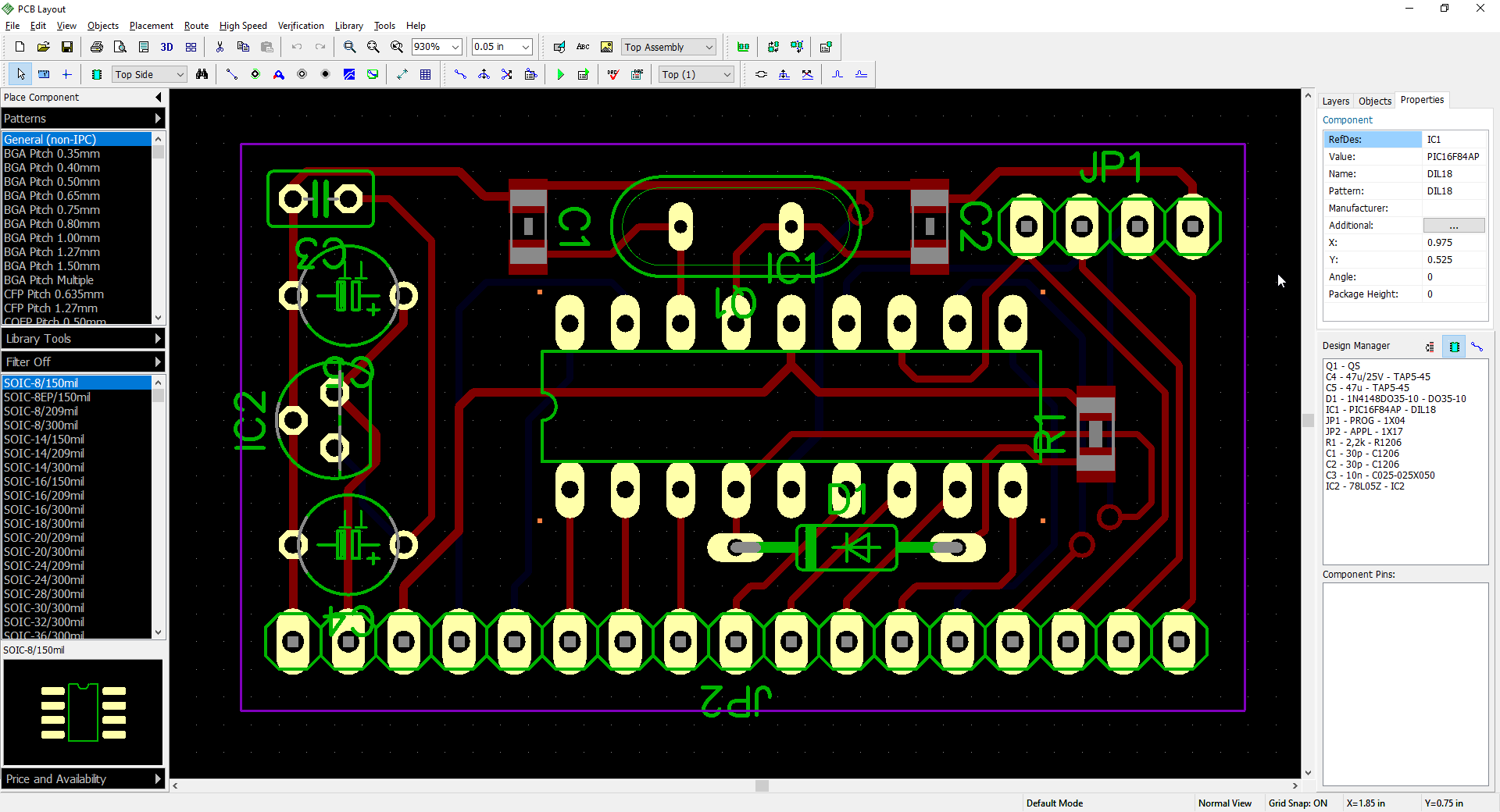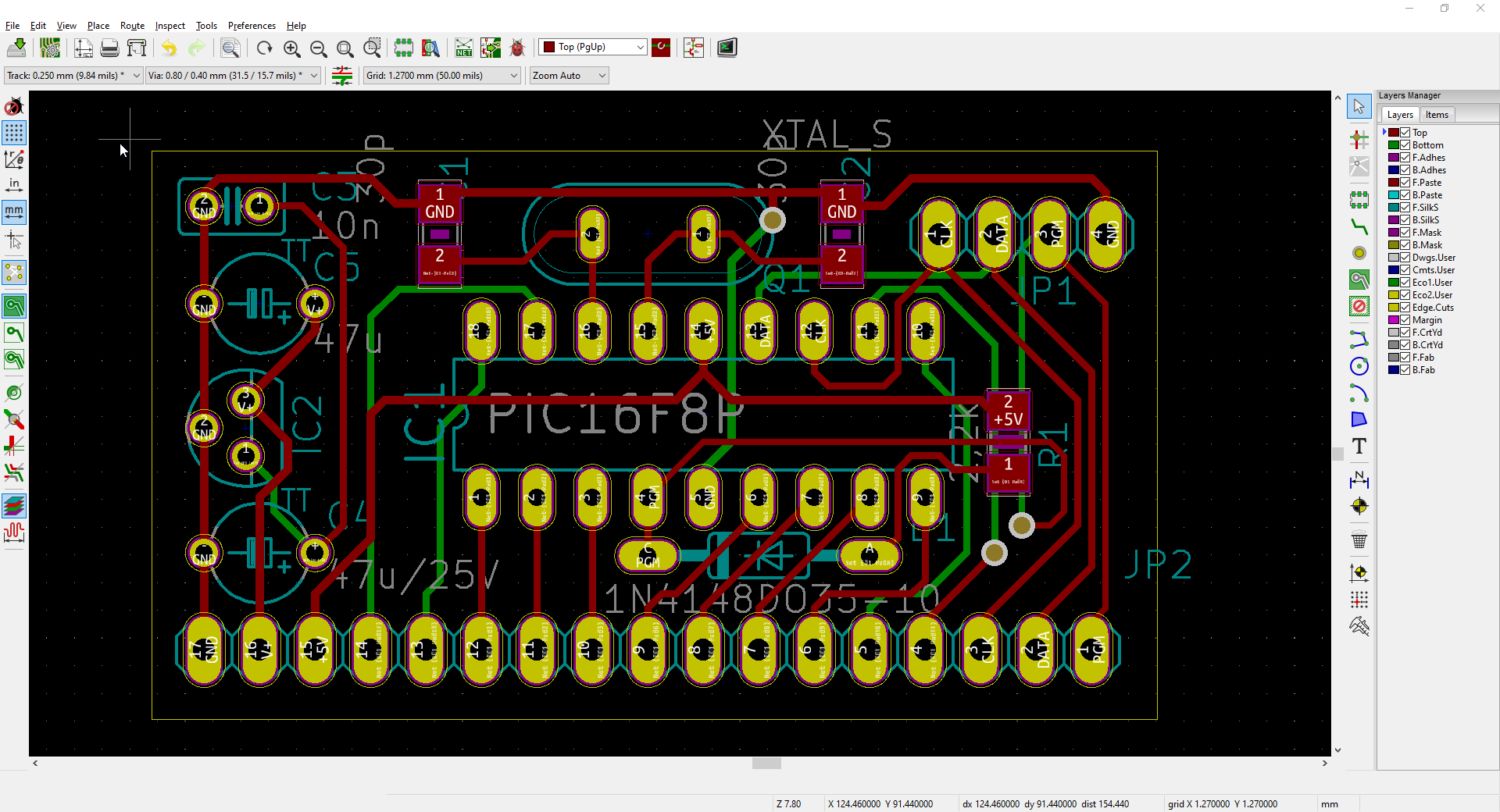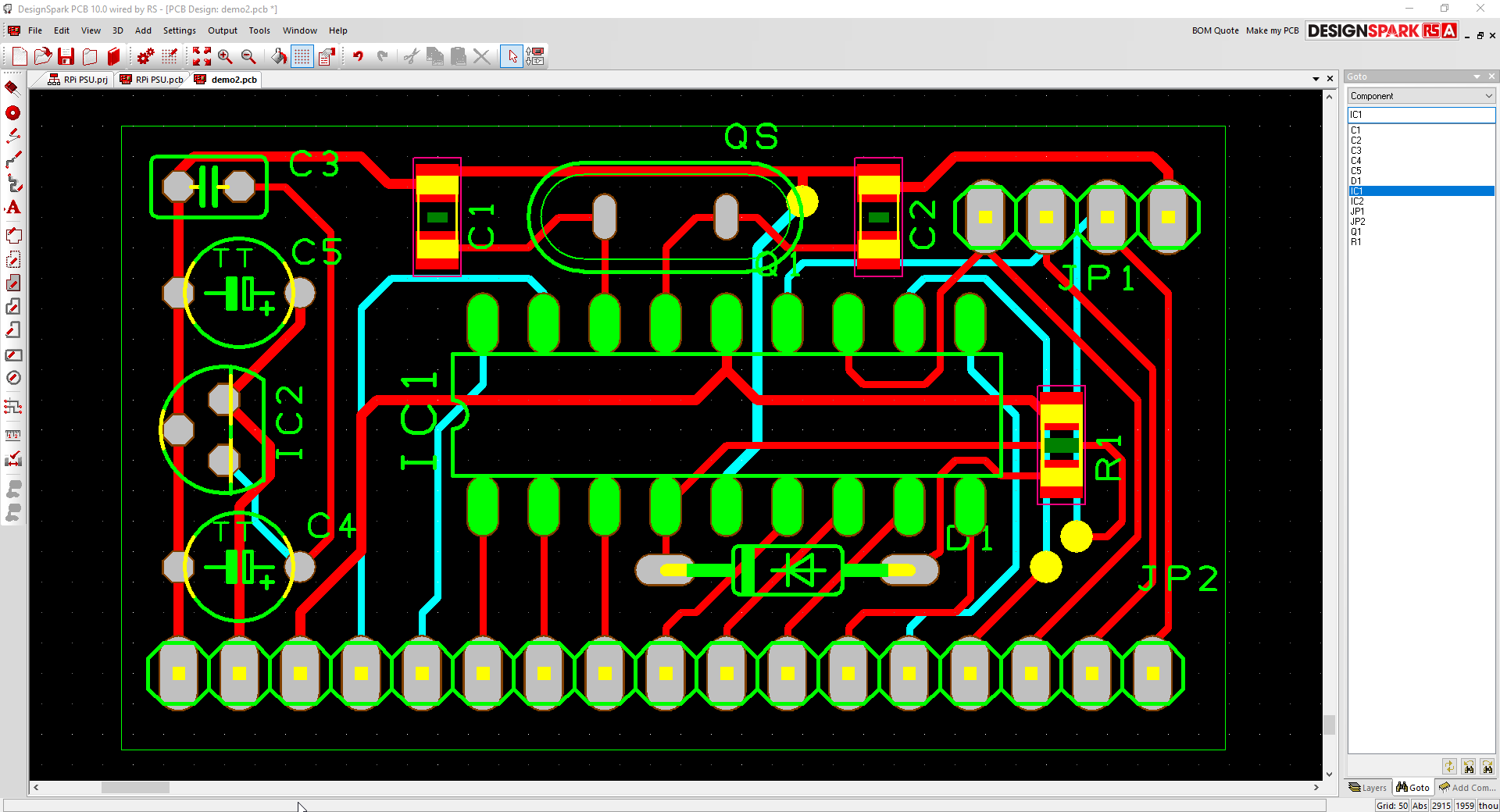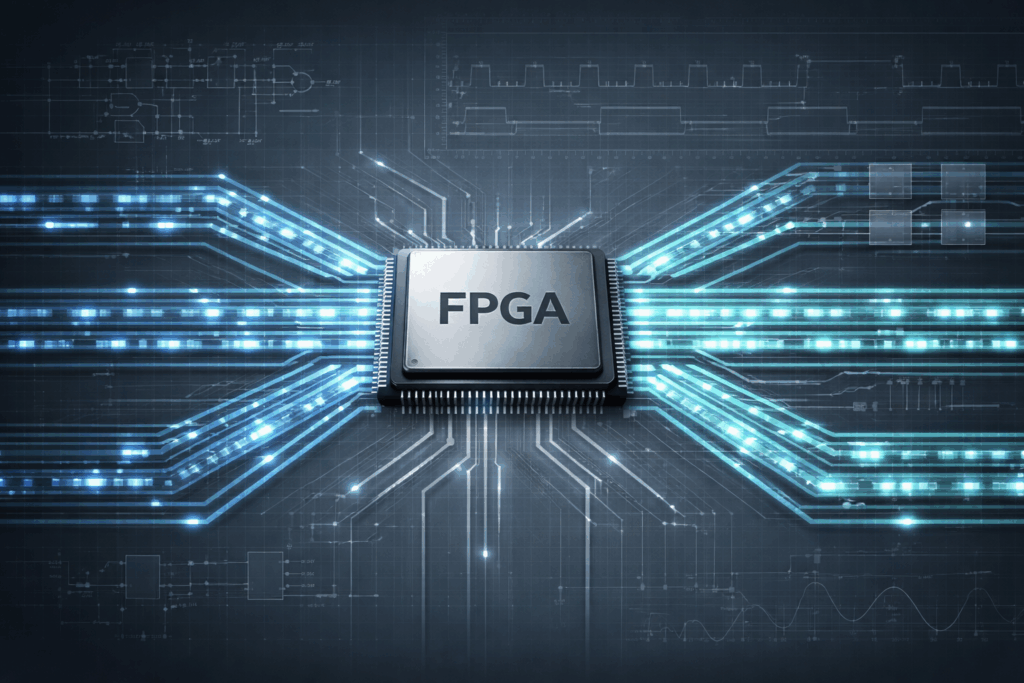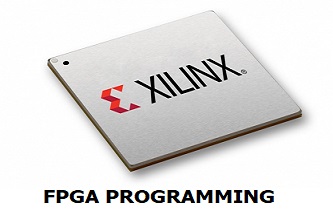Top Free PCB Design Software
17/09/2021, hardwarebee
Finding a good free PCB design software tool can be sometimes hard and frustrating, given all the possible software available online — both free and paid. Our team evaluated several free PCB design software tools and have selected the top 6 which are presented in this article. All tools have been installed and fully tested using the same design to help you make a better, more informed decision in a shorter time.
All of these PCB software free tools have been chosen due to a multitude of factors, such as: supported platforms, availability, and compatibility. As such, all of them are cross compatible, so you can change your PCB design software without worrying about compatibility issues or the extra work needed for a new design in the new program of choice.
No changes have been made to any of these programs and all settings are at their default values. The screenshots illustrate the visual differences and similarities between the programs, both from the interface point of view and from the design perspective.
Eagle
Link: https://www.autodesk.com/products/eagle/free-download
Price: Free
Figure 1 – Eagle Demo Board
EAGLE stands for Easily Applicable Graphical Layout Editor and is an EDA program that offers PCB designers the ability to seamlessly connect schematic diagrams, component placement, PCB routing, all with a comprehensive library content. As such, EAGLE contains a schematic editor, for designing circuit diagrams, and a PCB layout editor.
The schematics are stored in files with .SCH extension, libraries in files with the .LBR extension and the PCB layout editor stores board files with the extension .BRD.
EAGLE saves Gerber and PostScript layout files as well as Excellon and Sieb & Meyer drill files. As a bonus, many PCB fabricators and assembly shops also accept EAGLE board files directly to export optimized production files and pick-and-place data themselves.
EAGLE is a subscription-based product, bundled with the Fusion360 offering from Autodesk, but a free version can be obtained, with limited offline functionality: two schematic layers, two signal layers, and a limited 80cm2 board area.
- CAD Proficiency: All levels
- Availability: Offline (restricted functionality)
- Supported OSs: Windows, Mac, Linux
- Developed by: Autodesk
CircuitMaker
Link: https://www.altium.com/circuitmaker/download
Price: Free
Figure 2 – CircuitMaker Demo design view
CircuitMaker is a free offering from Altium and it gives you the freedom of design with up to 16 signal + 16 plane layers and no restrictions to the PCB dimensions, occupying the space between the online Upverter and their professional tools.
In addition to the usual design and layout functionality, CircuitMaker offers several features normally found only in professional tools: advanced routing, native 3D visualization, design rules checking, and a rich component library.
CircuitMaker gets consistently good and supportive reviews and continues to evolve and improve. It has a strong community forum and professionally-produced training materials. CircuitMaker is built on a community library with hundreds of thousands of components – all backed by the incredible Octopart database. Placing components in CircuitMaker designs is as easy as searching by manufacturer part number or by design parameters. You can also add your own custom parts and mechanical components.
CircuitMaker uses the same easy-to-use and great looking schematic editor for which Altium is known. You can even do complex multi-sheet designs, use hierarchical design blocks, and generate SmartPDF™ outputs for your project.
- CAD Proficiency: Student, Educator, Engineer, Architect
- Availability: Offline (unrestricted functionality)
- Supported OSs: Windows
- Developed by: Altium
DipTrace
Link: https://diptrace.com/download/download-diptrace/
Price: Free
Figure 3 – DipTrace Demo Design
DipTrace is an EDA/CAD software application for creating schematic diagrams and printed circuit boards with a multilingual interface and tutorials (currently available in English and 21 other languages). DipTrace consists of 4 modules: schematic capture editor, PCB layout editor with built-in shape-based autorouter and 3D-preview & export, component editor, and pattern editor.
DipTrace uses a very intuitive drag-and-drop approach optimized for 4K monitors, real-time 3D visualization, and simple design rule checking to help prevent errors, among other features.
DipTrace has a very active community of users, boasts good tutorial and training materials, and even has an active YouTube channel that is worth checking out.
Made by specialist provider Novarm, with a strong emphasis on ease of use without compromising functionality, DipTrace comes with a normal license fee that is heavily discounted for not-for-profit and personal applications; the “Lite” version of the package is free, but with design limits of 500 pins and two board layers.
- CAD Proficiency: Student, Educator, Engineer, Architect
- Availability: Offline (restricted functionality)
- Supported OSs: Windows, Mac, Linux
- Developed by: Novarm
KiCad
Link: https://www.kicad.org/download/
Price: Free
Figure 4 – KiCad Demo Board
KiCAD is a Cross-Platform and Open Source Electronics Design Automation Suite. It includes a schematic editor for creating and editing schematic designs, a PCB Editor for making professional PCB layouts with up to 32 copper layers, and a 3D viewer which can be used to inspect the design in a 3D form.
Unlike Eagle, KiCAD is entirely free, and no paywall is needed to use some of its features.
KiCad is arguably one of the most well-known free electronics design programs. Supported by prominent organizations such as the Raspberry Pi Foundation, Arduino, and CERN (European Council for Nuclear Research), KiCad enjoys an active community and hosts a well-attended annual conference.
The open-source program boasts a powerful suite of features and functionality that meets the needs of beginners and experts alike. In addition to the usual circuit schematic design, PCB layout tools, and 3D visualization, KiCad integrates with circuit simulation (Ngspice), supports Git for version control, and links with FreeCAD for other physical designs.
KiCad has a large and well-established user base and a wide variety of tutorials, from simple to complex, which can easily be found online.
- CAD Proficiency: All levels
- Availability: Offline (unrestricted functionality)
- Supported OSs: Windows, Mac, Linux
- Developed by: KiCad Developers Team
EasyEDA
Link: https://easyeda.com/page/download
Price: Free
Figure 5 – EasyEDA Demo Design
With over one million users and growing, an active online community and large availability of training and support, EasyEDA is a free and a paid EDA tool. EasyEDA provides a powerful schematic capture, PCB editor, Libraries designer, a project management tool, and lastly a team collaborator.
The original and classic version is online and usable by any device with an appropriate browser (Chrome and Firefox preferred). A client for Windows, Mac and Linux has been introduced over time due to demand. The online version is oriented more towards simple to intermediate projects, with the client being able to support bigger and more complex projects.
Functionality includes schematic capture, simulation, PCB layout, and simple visualization tools. Being cloud-based, it’s easy to use on the move and to work collaboratively with others. EasyEDA produces industry-standard files that can be used with any PCB maker and also has embedded direct library links to LCSC for components and JLCPCB for competitively-priced production services.
EasyEDA is not open source, and the free version is partly supported by adverts. A new, optional subscription, however, removes these and adds additional features as well as higher levels of support.
- CAD Proficiency: Beginner, Amateur, Student, Educator, Engineer
- Availability: Online and Offline (unrestricted functionality)
- Supported OSs: Windows, Mac, Linux
- Developed by: LCSC Electronics
DesignSpark PCB
Link: https://www.rs-online.com/designspark/pcb-download-and-installation
Price: Free
Figure 6 – DesignSpark PCB Demo Design
With an easy-to-learn environment, schematics capture tool and a PCB layout tool, DesignSpark PCB is a great EDA tool to try out. It is free, comes with an excellent schematic capture, PCB editor for designing an unlimited number of PCB layers, a part and library creator, 3D views, and many more features.
DesignSpark PCB is developed by the well-known supplier RS Components, and is part of an integrated suite of electronic and hardware design tools.
The free software is full-featured for unlimited schematic design and PCB layout, with good libraries and tools to define custom components. It does, however, lack circuit simulation and 3D visualization. Connection to RS’ own parts library and PCB manufacture is optional. There’s also a Pro version to support large and complex projects.
Training materials are professionally produced and the online community around the tool is experienced and knowledgeable.
- CAD Proficiency: Beginner, Amateur, Student, Educator
- Availability: Offline (unrestricted functionality)
- Supported OSs: Windows
- Developed by: RS Components
Further reading: