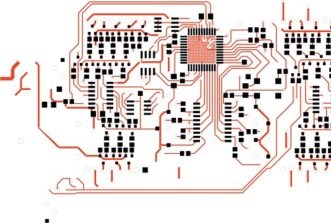This website uses cookies so that we can provide you with the best user experience possible. Cookie information is stored in your browser and performs functions such as recognising you when you return to our website and helping our team to understand which sections of the website you find most interesting and useful.
Unlocking Remote Access to Raspberry Pi
Raspberry Pi has introduced an innovative and user-friendly method for remotely accessing its latest boards from anywhere in the world, all through a simple web browser interface. This new feature, known as Raspberry Pi Connect, is designed to provide a secure and seamless experience for users looking to interact with their devices remotely.
The beta version of Raspberry Pi Connect is compatible with a 64-bit distribution of the Pi OS Bookworm, utilizing the Wayland window server. To utilize this feature, users will need a Raspberry Pi 5, 4, or 400. According to Paul Mucur, who oversees web development at Raspberry Pi, the connection between the user's device and the web browser is established through a secure peer-to-peer connection using WebRTC technology.
One of the notable functionalities of Raspberry Pi Connect is its ability to support 5G connectivity on a Raspberry Pi 5. The "rpi-connect" daemon within Pi OS is responsible for facilitating screen sharing sessions between the Connect website and the user's device, ensuring a low-latency connection for an optimal user experience.
In cases where a direct connection between the browser and the device is not feasible, the system can securely relay traffic through Raspberry Pi's servers, encrypting the data with DTLS for enhanced security. This ensures that users can still access their devices remotely even under challenging network conditions.
Raspberry Pi is also making strides in accessibility technology with the development of a next-generation Braille system. By leveraging the capabilities of Raspberry Pi Connect, individuals with visual impairments can benefit from enhanced remote access features, opening up new possibilities for inclusive technology solutions.
Currently, the Connect service operates with a single relay server located in the UK. While this setup may result in higher latency when traffic is relayed, Raspberry Pi aims to keep the service free for individual users with direct connections, without imposing restrictions on the number of devices that can be connected. Future developments will be guided by the bandwidth usage and user feedback to optimize the service further.
For more information on how to set up and utilize Raspberry Pi Connect, users can refer to the detailed documentation available on the official Raspberry Pi website at www.raspberrypi.com. Stay tuned for updates and enhancements as Raspberry Pi continues to redefine remote access and connectivity for its users.