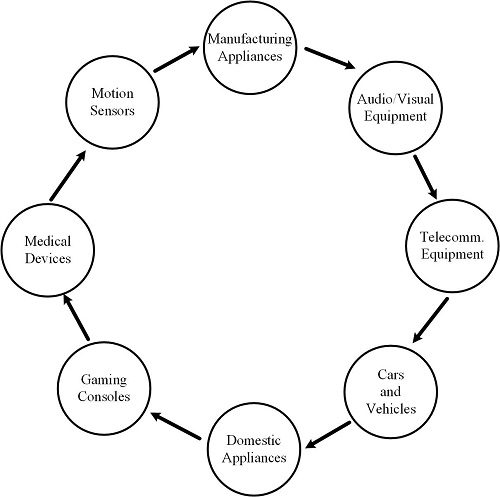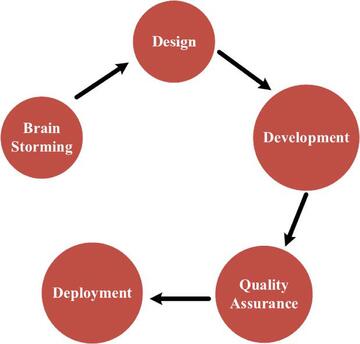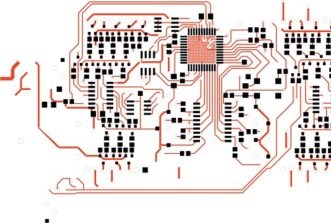This website uses cookies so that we can provide you with the best user experience possible. Cookie information is stored in your browser and performs functions such as recognising you when you return to our website and helping our team to understand which sections of the website you find most interesting and useful.
Ultimate Guide: Embedded Software Development
14/05/2021, hardwarebee
What is Embedded Software Development?
“Embedded Software” is a program that is used to control various devices and machines, which are not the same as general computers. The combination of non-computer devices and engineering results in embedded systems. Today, embedded systems are popular in various fields including, Manufacturing Appliances, Audio/Video equipment, Telecommunication Equipment, automotive industry, aviation, consumer electronics, Gaming Consoles, motion sensors, and medical science (shown in Figure 1).
To design an embedded system, it is required to have operating systems, microcontrollers/ microprocessors, and good programming tools. To write programs for the embedded systems, various languages can be used including Python, QT, C++, C, etc. The embedded software development can be defined as the creation of a machine-understandable code (using any of the languages available) to run a specific purpose on a device.
Figure 1: Applications of Embedded Systems
History of Embedded Software Development
The rise of microcontrollers and microprocessors played a vital role in the development of embedded systems. Over the past many years, the development of embedded software has been through many changes.
In the early days, emulators and assemblers, software development tools, were only provided by the manufacturers who were producing the Chips (the microcontroller). Later on, many different companies started to provide the complete solution to the development tools. Some companies only focused on the hardware like microcontroller, while some shifted their focus to software like assemblers, emulators, and simulators. Then some companies stepped in and added support for the high-level languages.
As time progressed, the need for a Real-Time-Operating-System (RTOS) emerged, and companies shifted their focus on such a system. The first RTOS was developed in the early 1990s by Ready Systems. The other major factor which leads to the development of RTOS was the advancement of microchips, where the chips got more powerful than before. With this development in microchips, it was possible for an engineer to write a single program for a specific application. The program can be loaded into the device and the device can process the real-time data based on the inputs and make the decision for output control.
With more advancements, the cost of microchips was also reduced to a few pennies. Now, we can find the embedded systems every day and we can’t even imagine how important they are for our routine activities. We can find embedded systems in children’s toys, electric fans, toasters, microwave ovens, air conditioners, etc.
Embedded Software Development Tools
The embedded software development tools are important for the development of efficient software for the embedded devices. Various tools are available which can serve this purpose. The details of the tools are listed here.
Editor
One of the most important tools, for software development, is the Editor. This tool can be used to write and edit codes in different programming languages, including C, C++, Python, and Java. Different editors are available which are freeware as well as which come with a price. The other thing, which might be considered for the selection of an editor is its environment, lightweight is a better choice. Some of the editors include Notepad++, Atom, Visual Studio, NetBeans, Kite, and Geany. The following features are a must for a good editor.
- Highlighting the syntax
- Code navigation
- Auto indent the code
- Auto completing the code
- Line numbers
- Autosave periodically
- Comment multiple lines
- Outline the code (which functions, libraries are included)
- Highlight warnings and errors
Compiler
After the recent developments, the source code is written in high-level languages. The compilers are used to translate the high-level code to the low-level which is understandable to the machines. The machines can then use the translated code to perform the required tasks. There are various compilers available, some of them are Visual Studio, Eclipse, NetBeans, MATLAB, Arduino, and Keil.
Assembler
Assembler almost serves the same purpose as the compiler, but it has one extra mile to go. Assemblers convert the high-level code to object code while converting the high-level code into an opcode and resolving the memory locations. It then converts the object code or the assembler code to the bit level instructions commonly known as machine language code. GNU is one of the common assemblers, used for this purpose.
Debugger
As far as error tracing is concerned, it is the most critical tool. It helps developers trace errors by indicating and highlighting, errors and warnings, where they occur. The other feature which the debuggers provide is a step-by-step debugging. In this way, the developers can trace errors by executing each line of the code and monitoring the status of its execution. Most of the compilers, listed above, include the debugger but a most common debugger is IDA Pro. This tool is available on both Linux and Windows.
Linker
In embedded systems, the program is normally written in small chunks or modules. To link all the modules together, a linker tool is used. This takes all the modules as input, combines them, and makes one signal executable program. It can also combine object files that are created from different programming languages and make them into one executable file (as demonstrated in Figure 2). GNU Linker is one of the most common linkers.
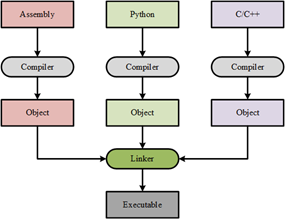
Figure 2: Linking different objects from the different programming language
Emulator
Before going to an actual device, it is important to test the program on a tool that replicates the target device. For this purpose, the emulators are used. Emulators provide a replicate of the components and functionalities of a target device. In this way, a developer can easily identify any issues which might occur when the code is executed on an actual device. By using emulators, the developer can tune the parameters of the code for the optimal performance of the target device. When the code performance is optimized, then it can be deployed on the actual device.
It is hard for a developer to work on all different tools for a project. So for this purpose, it is important that one gets all the tools in a single environment which is commonly known as Integrated Development Environment (IDE). IDE is a tool that provides all the necessary tools for the development of embedded software.
Embedded Software Languages
In embedded systems, real-time operating systems are used so that multiple tasks can be performed at the same time. The embedded software is programed using different languages which include Java Scripts, Python, and C/C++ in general. All the languages can be processed using different operating systems which may include Windows, Linux, micro C/OS, Nucleus RTOS etc. But the selection of the programming language is a critical step for the development of embedded software, which depends on different factors. Some of the key parameters are listed here:
- Memory Size: The memory of embedded devices is very limited which is used to store data as well as the code. So, it is important to have a code that can utilize the memory efficiently.
- Speed: It is also desirable to have a program that executes fast. So, it is required to select the right programming language for a specific application.
- Portability: We don’t have the same compiler on different work locations. So, the programing language must be capable of being executed on different processors.
- Implementation: The programming language must have a syntax that is simpler and has a very less chance of errors.
- Maintenance: The maintenance of the language should be easy, as debugging an old code can be a tedious task.
Embedded Software Development Process
Embedded system development requires two things to be taken care of, (i) software development, (ii) hardware development. The development of Embedder software goes through a tough process so that it might give us perfect software. To achieve this task, different processes are used, one of them is the agile development method (shown in Figure 3).
Figure 3: Embedded Software Development Process
The first step is to have brainstorming, where the idea needs to be discussed and refined before it can go to the development phase. In the second and third phases, the system is designed and developed. The fourth phase is the critical one, where the quality of the developed system is checked. Once the system has cleared the quality check, it is then deployed.
The “Development Phase” can be more elaborate using the flow chart shown in Figure 4. In figure 4, we can see that the development phase can be divided into two sections, Hardware and Software, which are interlinked. In the hardware section, the assembly is done for a target system and then the hardware test is performed which also includes the software part. At the end of the hardware chain, a final test is performed to check whether the required results are achieved. If the results are not achieved, then the hardware is assembly is updated (which is not required in most cases) and the software is also updated to achieve the desired result.
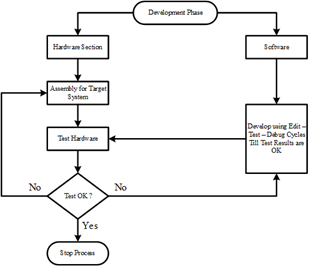
Figure 4: Development Phase of an Embedded Software development
For software development, the edit-test-debug approach is used. In this approach, a number of tools are used to achieve the desired result. For the software development phase, all the tools which are listed in section 3 are used. The tools required for the edit-test-debug cycle can also be explained using figure 5 below.
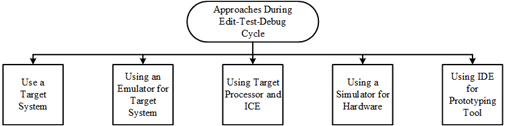
Figure 5: Edit-Test-Debug phase of embedded software development