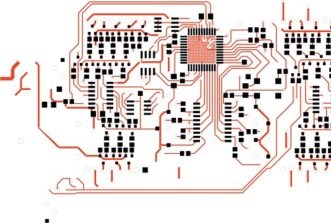This website uses cookies so that we can provide you with the best user experience possible. Cookie information is stored in your browser and performs functions such as recognising you when you return to our website and helping our team to understand which sections of the website you find most interesting and useful.
10 Tip for Successful Electronic Design
16/02/2019, hardwarebee
Designing the perfect electronic product may seem easy on paper or when they explain it to you in text books, but the truth is that designing electronic circuits in real time is a complicated process which differs greatly from the versions shown in theory.
The key to ensuring the success of your design is to gather knowledge and apply it into your design. In addition to that, you should use a bulletproof process that will help you reach your goal in minimum time and zero errors. To help facilitate this process of continuous learning and improvement, here are 10 of the most important tips for a successful electronic design:
Understand the Requirements
The most painful mistake engineers do is to dive into the detail design without understanding the requirement completely. The requirements describe the product functionality and without a thoughtful and careful review do not start the design process. A misinterpretation of the requirement will lead to mistakes in the block diagram, schematic design and layout. Therefore, take time to understand the requirements.
Start off with a Block Diagram
Before you begin on any project, the first step should be to create an outline for yourself so that you can visualize the process beforehand and set your goals accordingly. A block diagram of your electronic design schematic will allow you to do just that which is to visualize the entire product in several blocks together with the relationship between the blocks (interconnect). In addition to that, add a list of all inputs and output to the product.
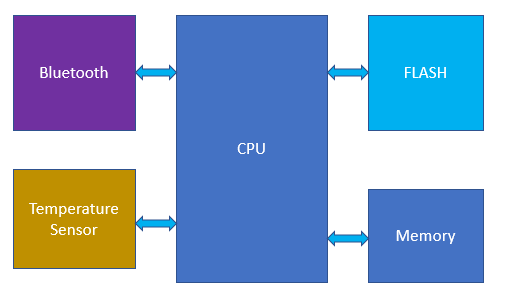
Break it into Units
Instead of taking the entire circuit as a single entity, divide it into several functional units that can be modified and worked upon independent of each other by different teams or individuals. Breaking it down into discrete blocks is something of a divide and conquer strategy as you can then pinpoint exactly which block needs further work without disrupting the function of the others.

Ask for help
When you are stepping into the detailed design, every piece of information can help you complete the design quickly and error free. If you are using chips that you are not familiar with, ask the chipmaker for application notes or any other documentation that will help you reduce the design risk. In addition, there are plenty of online resources and forums where you can engage with engineers that may have relevant experience that could save you time and money.
Name the Nets
There is a bit of controversy surrounding this rather time consuming step as some say it is a waste and others vouch for its importance. We think that despite the effort it requires, naming all your nets is an important step as it allows you to access an easy way out if you find yourself having to debug or run a simulation. Giving your nets distinguishable names will enable you to pinpoint any issue if it arises later down the line and make life easier.
Notes are Critical
Noting down every step you take and every modification you make to your design along with the reason behind it will give you a clear picture of the construction and implementation process if you ever need to come back to it in the future, have to create another design based on this one, or need to go back and troubleshoot.
You do not need Shortcuts
It may feel extremely tempting to use a shortcut and find an easy way out as opposed to creating a full fledged schematic or block diagram with extensive connectors and notes, but rest assured that you will end up regretting your decision later on in the timeline. The purpose of your block diagram is to facilitate the understanding of your reader and ensure that they find it easy to comprehend. Shortcuts will only serve to make it all the more muddled up and confusing, thus defeating the purpose of your efforts in the first place.
Review is Key
When putting together your block diagram and schematics, make sure that you are going through a design review process (we recommend 3 design reviews: block diagram, schematics and layout!). Letting your team members, or your manager, review your work will increase the chances that your design will work as expected. Allocate a few hours for the review and help your team members get your documents and artwork beforehand so they can use the time to investigate the details quietly without time pressure.
Prototype and Test
One of the best ways to ensure the success of your circuit design is to test it out. You should look into creating test prototypes along the way and put them in the hands of the customer to get their feedback so that you may make the necessary changes along the way rather than having to overhaul the project and start from scratch once again at the end.
Plan for Reuse
The truth is, that your future designs will most likely be based on your current design. This means that you will probably use the Bluetooth or CPU circuity in the future. Therefore, when you design the current electronic product, make it easy to copy-paste, add some notes or anything that could help the future-you, use the circuit in minimum time and effort.