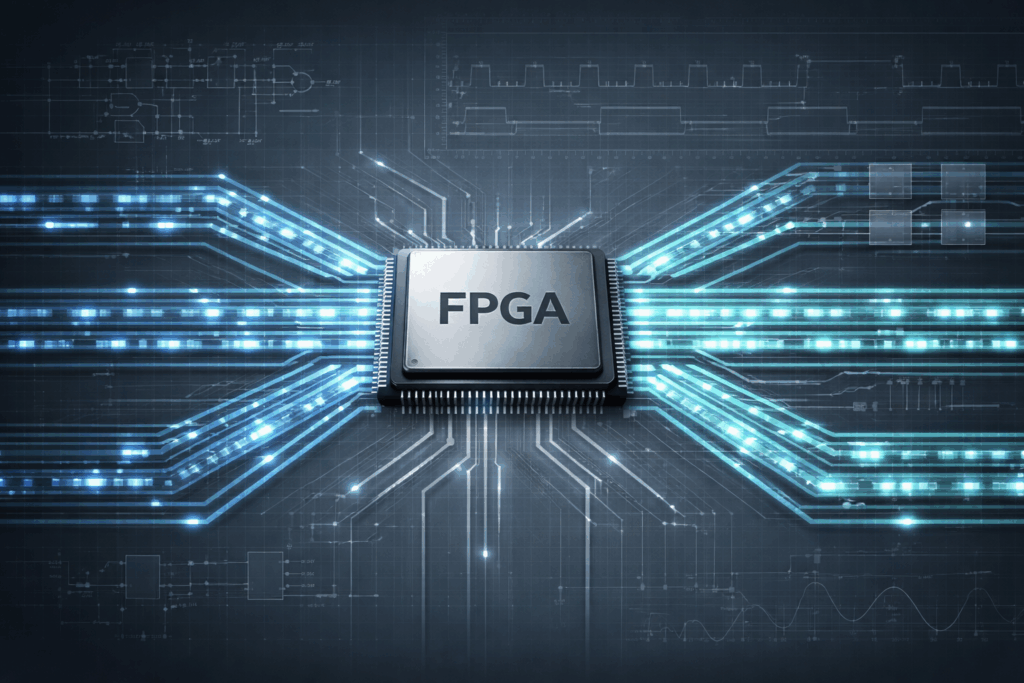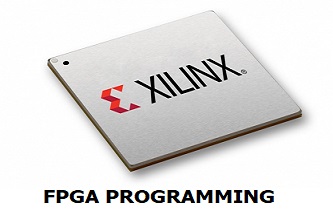Xilinx CORE Generator
15/03/2020, hardwarebee
The purpose of the Xilinx CORE Generator System is a software tool that enables the acceleration of the design and development of FPGA chips by giving the user access to parameterized IPs (Intellectual Properties) for Xilinx FPGAs. With the Xilinx CORE Generator System, you get access to a whole catalog of IPs that are grouped or divided based on their architecture, domain, market, and application. For example, you can individually search for and find intellectual property applied and useful in the field of automotives or communications technology.
With the Xilinx CORE Generator System, the user obtains the ability to customize their IPs with relative ease and convenience. The predesigned IP blocks save you a bunch of time and effort that you would have otherwise spent building a complex, or even a simple IP from the ground up. As such, instead of fretting about trivial things such as IPs, you can be focused on the much more important aspect of your project, which is the FPGA design and development, and ensuring that the device is deployed with a very quick time to market.
Within the Xilinx CORE Generator catalog, you will find elements such as basic building blocks (memories, FIFOs, adders, multipliers, etc.), debug and verification tools (Integrated Logic Analyzer, Virtual I/O), connectivity tools (standard bus interfaces and networking interfaces such as PCI and Ethernet respectively), FPGA architecture components (clocking wizard, Memory Interface Generator), DSP functions (DDS and FIR compilers), and a number of other elements pertaining to video and image processing, wireless, telecommunications, and automotive and industrial applications.
HOW DOES XILINX CORE GENERATOR WORK?
With the Xilinx CORE Generator System, you can create your own unique IPs to use in your design and schematics. To do so, you will have to create a source file and make the source type an IP. Using the customization tools, you can define your IP and then save it for further use. The default settings dictate that the new core files are located in a subdirectory of the main project directory, termed as ipcore_dir. You do, however, have the option to select a different location than the one selected by default. When you create a new IP, the software saves a number of files in your directory so that you can use and access them as needed. These files include:
- XCO- containing core options and parameters.
- EDN/NGC- implementation netlist for IP cores.
- SYM- schematic symbol.
- VHO/VEO template files- instantiating IP in HDL file.
- VHD/V simulation wrapper files- simulation of IP cores.
- XISE, ISE, GISE project files- track and manage core IPs in terms of the ISE project at hand.
The Xilinx CORE Generator System comes included with the ISE Design Suite and the ISE WebPACK.